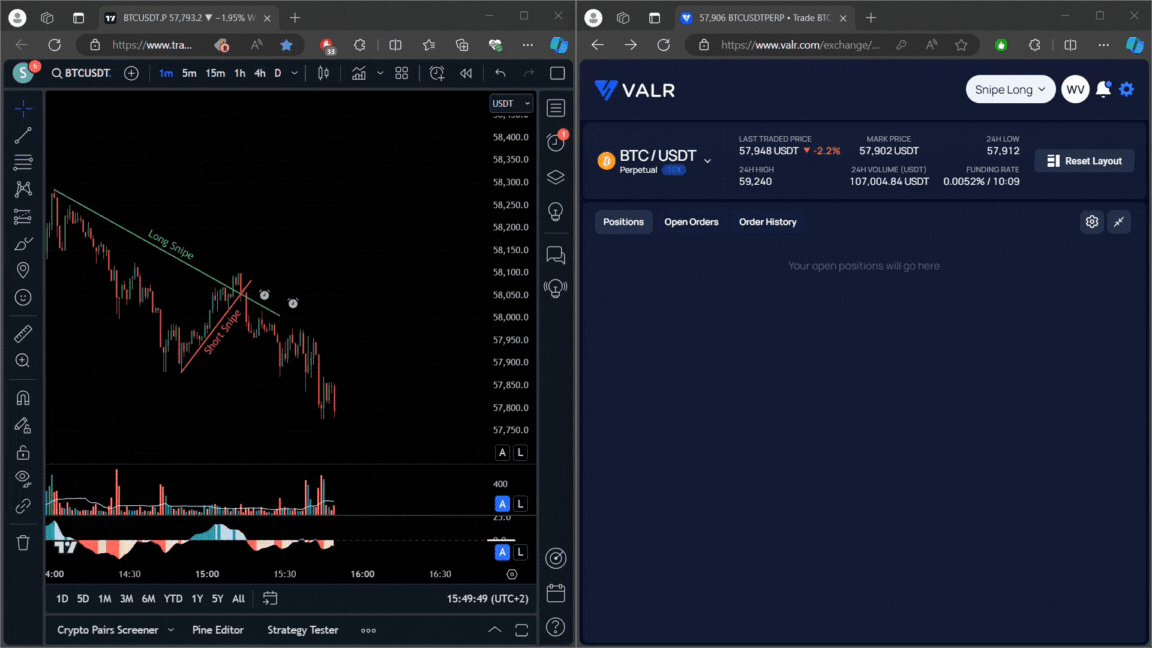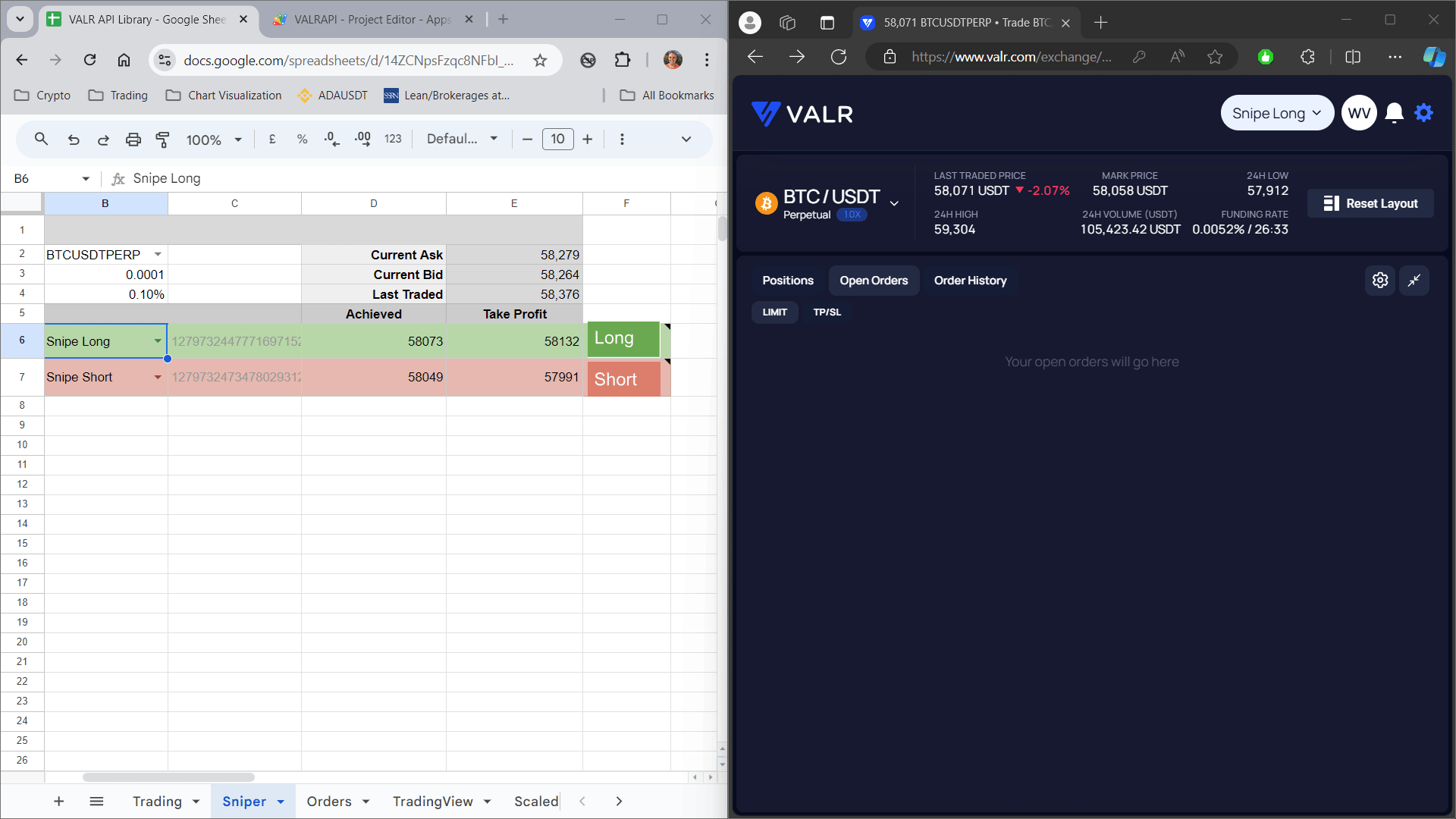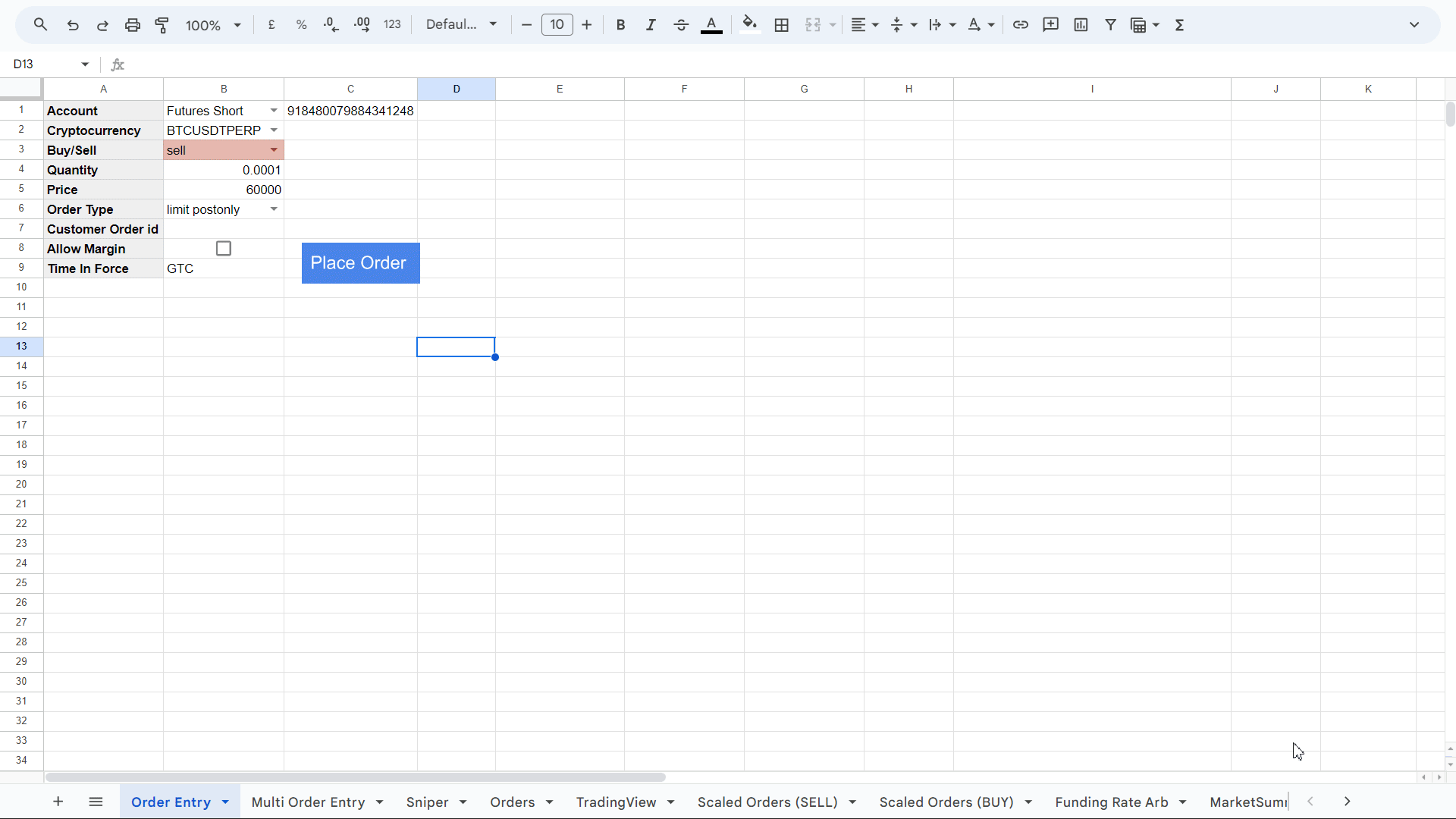Jump in and start trading:
-
Accept terms:
Read through Terms . By accessing or using the Service you agree to be bound by these Terms and the terms detailed in our Privacy Policy. If you disagree with any part of the terms then you do not have permission to access the Service.
-
Open Google Sheets
Navigate to sheets.google.com and log in.
-
Install CryptoDashView
Go to "Extensions" > "Add-ons" > "Get add-ons" and search for "CryptoDashView" in the G Suite Marketplace. Click "Install" and authorize the necessary permissions.
-
Access and set up
After installation, find CryptoDashView under "Extensions". Follow the prompts to link your crypto trading account and configure settings.
-
Start trading
Use CryptoDashView to monitor prices, execute trades, and manage your crypto portfolio directly from Google Sheets.